WiFi Instructions
*Note: please make sure the app is installed on your smart phone under 2.4G network environment.Search for the WeBack app in your App Store or Google Play or scan the QR code below to install the app
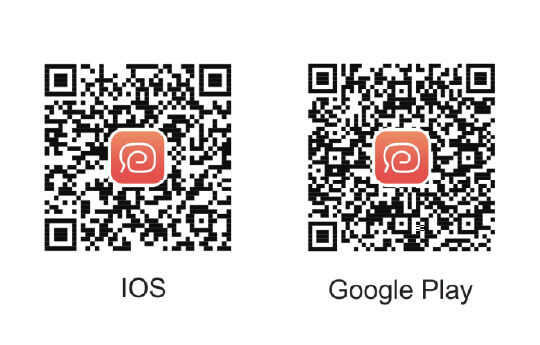 Open the app. Register as a new user and log in.
Open the app. Register as a new user and log in.


Click Add a device to scan the following QR code (also available on the back of the X500 robot).
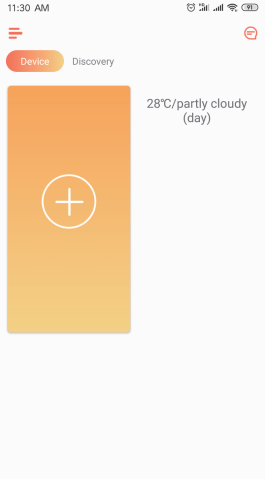

Tick to confirm your WiFi and enter your password.
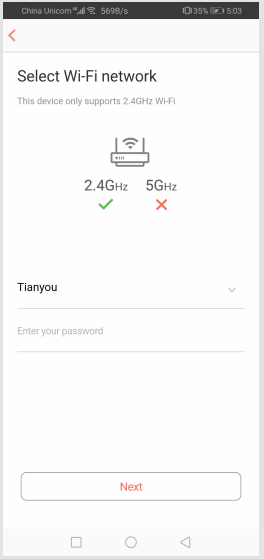
- 1.Tick to restart the device. Press and hold the button on the surface cover 3 to 5 seconds until it beeps and the WiFi indicator light flashes.
- 2.Select Quick Mode to connect. It may take 30 to 60 seconds to successfully connect depending on your network conditions.
- 3.After connected, the app will switch to home page.

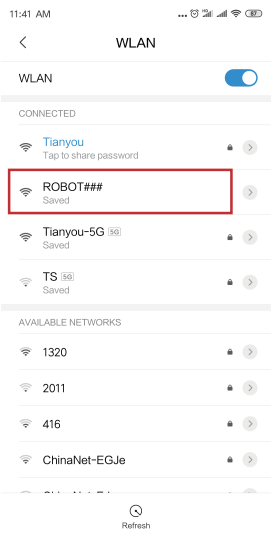
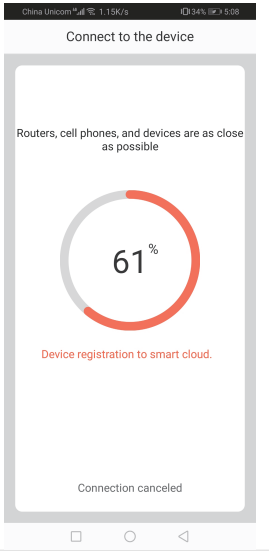

Click the robot icon to enter operation page



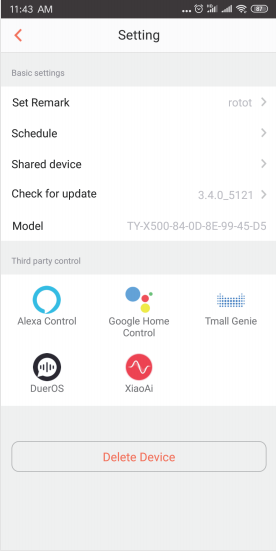
Share Device to Others
- 1. Please make sure the people you want to share the device with have downloaded WeBack and registered a new account on their mobile phone.
- 2. Go to the Setting interface. Select Manage Device to add a sub-account